The 4 port HDMI KVM Switch is a control device to control multiple computers via a set of monitor-keyboard-mouse, which provides both style and multi-functionality for today’s multimedia SOHO environment. The Kinan’s HD1104 desktop KVM switch helps organize your desktop and make you work at a comfortable and organized environment. It provides seamless HDMI signal switching between PCs or other HDMI-enabled devices, such as FPD, Plasma display, digital television and television set-top box. Users can switch between PCs or servers via front panel buttons and keyboard hotkeys. The HD1104 supports resolutions up to 1920 x 1200@60Hz.
The HDMI USB switch is compatible with multiplatform--- Windows2000/XP/Vista, Linux, Mac and etc. The HD 1104 provides enhanced inpendent switching of KVM, USB peripheral, and audio focus via front panel pushbuttons, keyboard hotkeys and infrared remote control.
It’s easy and fast to install the HDMI KVM Switch; users just need to connect cables to relevant ports, no software required.
 Diagram
Diagram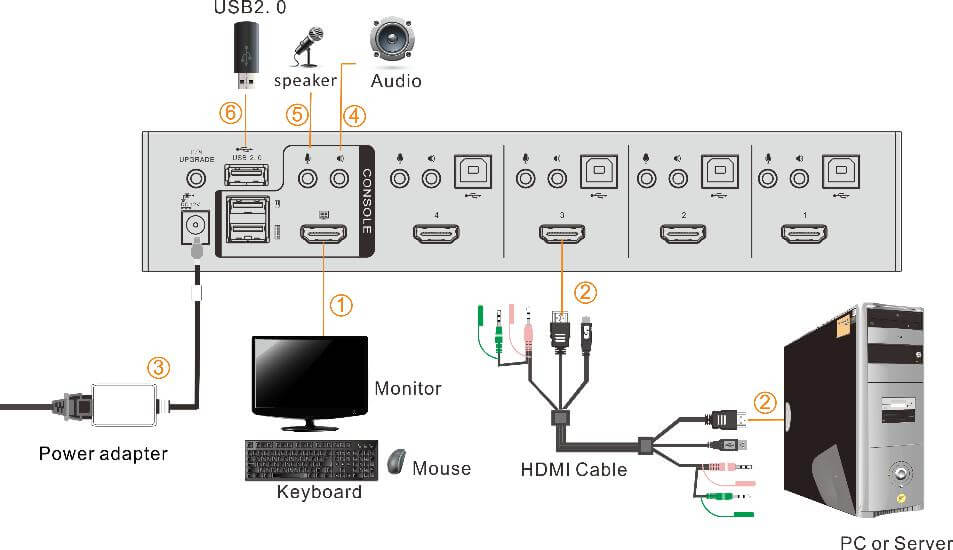
| Model | HD1104 | ||
| Computer Connections | 4 | ||
| Port Selection | Front panel pushbuttons, keyboard hotkey, infrared remote control | ||
| Connector | Console | Monitor | 1xHDMI type A |
| Keyboard | 1xUSB type A (Black) | ||
| Mouse | 1xUSB type A (Black) | ||
| Microphone | 2xMin stereo port (pink) | ||
| Speaker | 2xMin stereo port (green) | ||
| KVM port |
Monitor | 4xHDMI type A | |
| Keyboard/Mouse | 4xUSB type B (White) | ||
| Microphone | 4xMin stereo port (pink) | ||
| Speaker | 4xMin stereo port (green) | ||
| Power supply | 1xDC socket | ||
| USB2.0 port | 2xUSB type A (Black) | ||
| Upgrade port | 1x3.5mm socket (Black) | ||
| Switch | Port selection | 5xpushbuttons | |
| LEDs |
Audio | 5x(green) | |
| KVM | 5x(orange) | ||
| USB | 5x(green) | ||
| Input power | DC 12V | ||
| Video signal | 1080P (1920x1200) | ||
| Power consumption | 5W | ||
| Emulation | Keyboard/Mouse | USB | |
| Environment |
Operating Temperature | 0-50℃ | |
| Storage Temperature | -20-50℃ | ||
| Humidity | 0-80%RH, Non-condensing | ||
| Physical Features |
Material | Metal, plastic | |
| Weight | 0.6kg | ||
| Dimension | 264 mmx8.5 mmx71mm | ||

 |
Add.North Area, 6 Floor, Building 27, Shancheng Industrial Area, Shixin Community, Shiyan Street, Baoan District, Shenzhen, Guangdong, China |
 |
Fax+86 0755 26755196 |