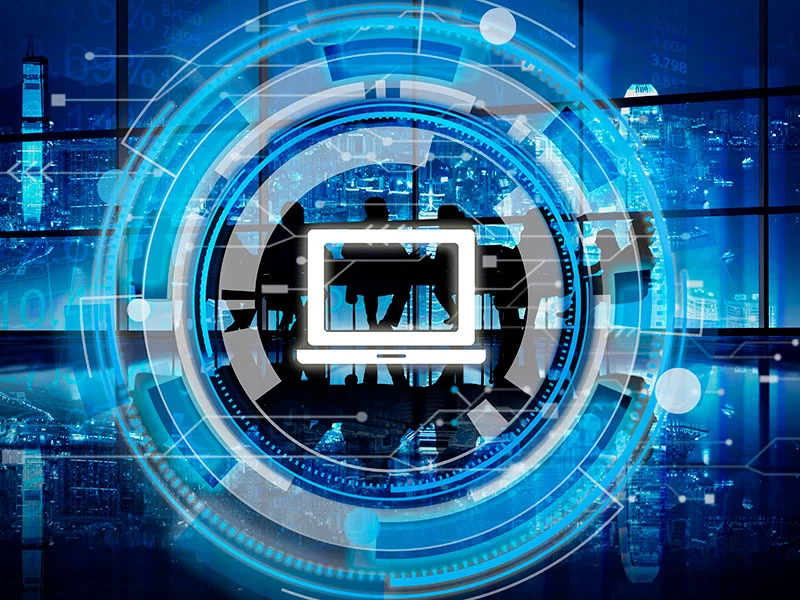Nowadays, due to the informatization construction, more and more enterprises have a lot of branches, resulting in a considerable number of businesses running online through the system every year, and at the same time, the number of servers in the central computer room is also increasing year by year. Therefore, KVM devices are normally used in many enterprises for the management of servers in the server room.
However, compared with general KVM devices, KVM over IP switches are better devices to deal with emergencies because of their function of remote management. With these switches, the users can remotely turn the power on and off or install software easily via Internet, which can improve the working experience of them.
What is A KVM over IP Switch?
It means that a KVM switch with the function of remote access, allowing users remotely control the local computers from the remote computers. It supports cross-platform operation and remote management of controlled devices via web browser, which does not depend on the configuration and operating system of the controlled device.

What Are the Benefits of KVM over IP Switches?
It can guarantee the security of the computers and servers of some special industries.
Its features include:
- Remote IP control.
- Free control without limitation of the operating systems and hardware.
- Support Digital Video Record (DVR) management.
- Support standard USB 2.0.
- Support multiple switching ways such as hotkeys, panel buttons and OSD menu.
- Support cascading connection.
In addition to the features, there are still other benefits.
First, KVM over IP switches run independently. Although the servers are power off, the remote users can still see the desktop of the local computers via Internet. In this way, an IP KVM switch allows the users to manage multiple servers remotely, which can improve work efficiency.
Second, it doesn’t occupy host resources. They can save space and reduce costs for redundant keyboards, monitors and mice.
Third, it support servers with any operating system such as Linux, Windows, or Apple system. This wide compatibility makes this switch become a popular devices for enterprises.
Compared with the remote management software, it is obvious that IP KVM has more exceptional functions. It can provide user login history, deliver high-quality videos and support most network security protocols, allowing users to manage multiple computers simultaneously, enter the BIOS for settings. To have a good experience, it is important to choose a perfect brand, such as Kinan KVM over IP switch, which has been used to be great solutions for many industries.
How to Use KVM over IP Switches?
It is easy to use KVM over IP switches for its wide compatibility and rational design. There are five steps in the following list.
- Connect 5V/2A power supply.
- Connect controlled servers. (USB/VGA interfaces)
- Use adapters if there is only HDMI interface.
- Connect switch/router.
- Connect the devices to the Internet.
- Connect the monitor to show image on the screen.
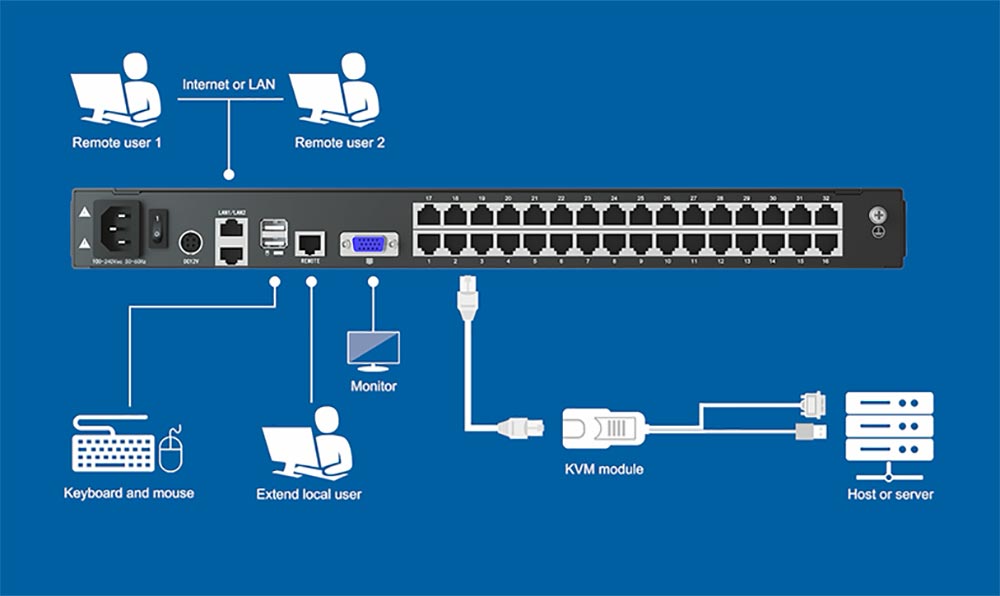
Some people may want to ask: why not try the remote management software? The answer is simple. Actually, both of them have can support remote access to servers. The latter one can manage only one computer and the resolution of the video is lower.
What Is the future of KVM over IP Switch?
As a matter of fact, nowadays, the Internet has become an essential part in our daily life. More and more devices need to be managed in a convenient way, and the IP KVM switch is the best solution for centralized management. Using this device could be the premium solution for many enterprises to reduce costs and increase efficiency.
Conclusion
KVM over IP switch takes advantage of its centralized management which is supported by its impressive functions and features. It must be the best assistant for enterprises to manage a large number of servers remotely. Importantly, it plays an important role in improving enterprises’ work efficiency, reducing costs and saving energy.