What is a KVM switch? IT professionals often need to operate multiple computers simultaneously at their workstations, yet using dedicated keyboards, monitors, and mice for each computer often leads to a messy desk, resulting in cluttered workspace and diminished operational efficiency. Similarly, in large-scale IT environments such as data centres, administrators often face the challenges of managing and controlling hundreds or even thousands of servers and computers efficiently.
To address these issues, KVM switch, a device that enables users to control multiple computers using a single set of keyboard, monitor, and mouse with seamless integration, emerged as the most ideal managing device for enterprises across various industrial sectors.
This article provides guidance on several key aspects to help you learn more about KVM switch and provide informed decision-making support.
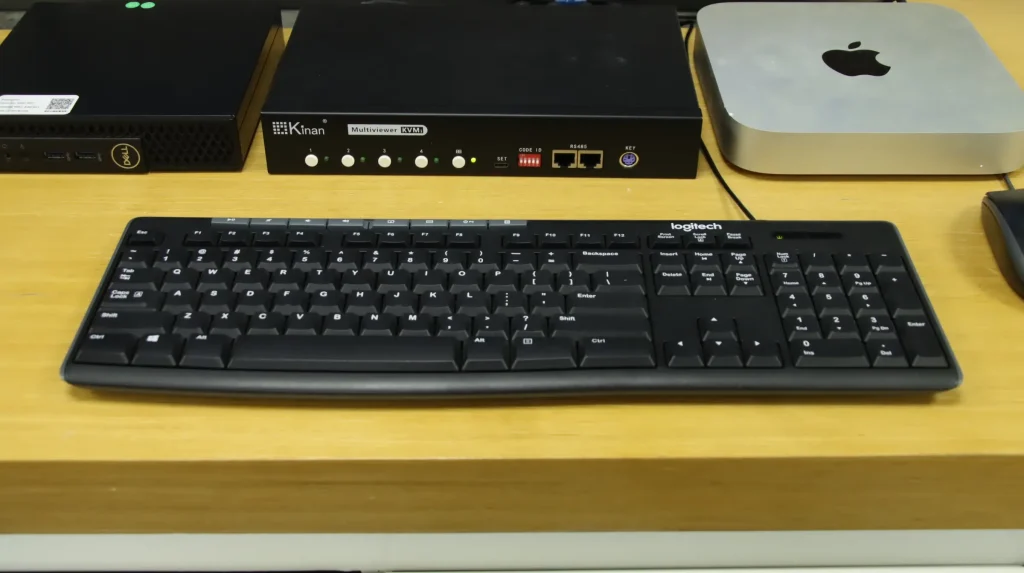
Definition of KVM switch
KVM is an abbreviation which stands for Keyboard, Video, and Mouse, an electronic device that hosts signals of multiple computing devices, allowing users to facilitate the signals of these connected devices with ease through a signal set of peripherals.
A KVM switch is a hardware device that integrates and manages input/output sources, allowing a single keyboard, monitor, and mouse to control several computers or servers. The primary function of a KVM switch is to facilitate efficient control, switching, and management of multiple computers or servers from a single console. This enhances operational flexibility, saves physical space, and reduces peripheral clutters.
How does a KVM switch work?
A KVM switch serves as a medium, through which multiple computers connect to a single set of peripherals: keyboard, monitor(video), and mouse. Each computer connects to the KVM via dedicated ports—typically USB for keyboard/mouse input and HDMI/DisplayPort/VGA for video output—while the shared peripherals plug into the KVM’s output side.
Acting as a signal multiplexer, it routes video from the selected computer to the monitor and directs keyboard/mouse inputs back to that system, isolating inactive computers to prevent interference. Modern KVMs support high-resolution digital video, USB hubs, EDID emulation for stable display settings, and multi-monitor setups, drawing power from connected devices and needing no host software for operation.
There are usually two ways to easily switch between different computers: Hotkey & Pushbutton

By pressing a pushbutton on the KVM switch, pressing hotkeys on the keyboard, or double-clicking on the mouse wheel, users can seemlessly switch between signals of different servers and computers.
On the other hand, intuitive KM switching allows users to switch between 4 screens by simply moving the cursor around.

Additionally, KVM switches provide stable video output, support different operating systems like macOS, Linux, Redhat, Sun, Unix, etc..
As the primary function of a KVM switch is to control multiple PCs using a single set of keyboard, monitor and mouse, it must ensure that the emulated keyboard and mouse signals reach each PC without affecting the servers operations during switching.
Types of KVM solutions
The number of ports a KVM switch offers determines how many computers users can control. A 2-port KVM switch is commonly used in home office or small-scale environments, allowing users to manage two devices seamlessly with a single peripheral set.
For more demanding applications, such as data centers, server rooms, and enterprise IT infrastructures, KVM switches with 4, 8, or 16 ports are typically employed. Therefore, the KVM switches provide centralized management of multiple servers or workstations, improving operational efficiency, reducing clutter, and lower hardware costs.

To ensure compatibility with a wide range of equipment, Kinan designs KVM switches with various video interface options. Selecting a KVM switch with the appropriate number and type of ports is essential to building an efficient multi-system management solution.
The selection of a KVM switch for servers requires careful consideration of several factors. These include the number of computers to be controlled, the interface supported by the monitor, and the intended application scenario.
KVM switches are widely used in data centers, server rooms, and multi-computer work environments, providing a streamlined and cost-effective solution for system administrators and users.
What are the benefits?
Generally, operating between two to four computers may require multiple sets of keyboards, monitors, and mice. However, when the number of devices increases to six, ten, or even more, equipping each server with dedicated peripherals becomes increasingly impractical. Such an approach not only consumes valuable space but also complicates workflow, leading to decreased operational efficiency and increased hardware costs.
In these situations, a KVM switch serves as an essential solution, enabling centralized control of multiple computers or servers using just one keyboard, monitor, and mouse. By streamlining device management, KVM switches significantly reduce clutter, minimize capital expenditure, and enhance overall productivity, making them a valuable tool in IT infrastructure environments.
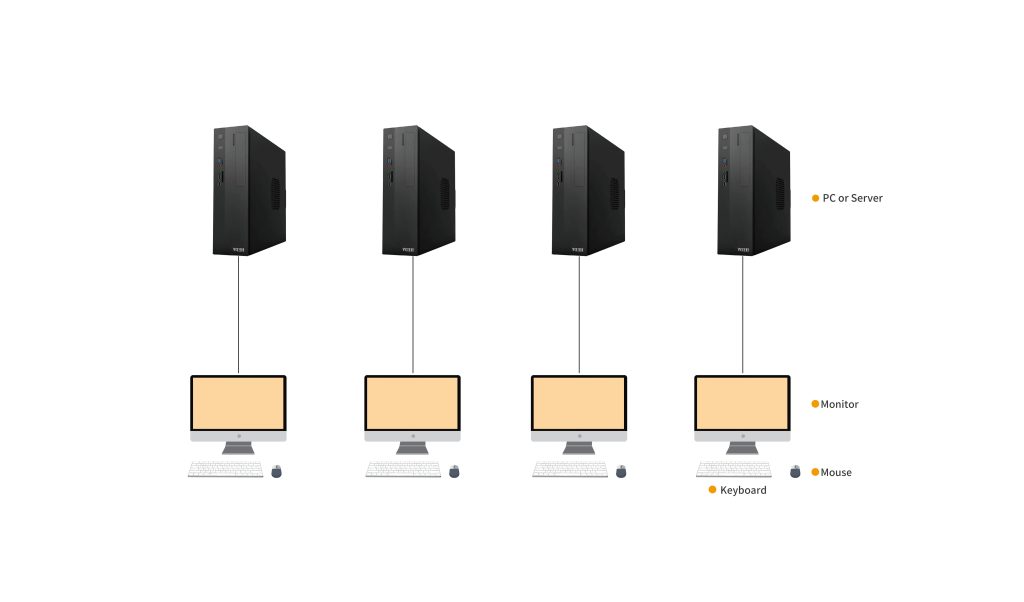
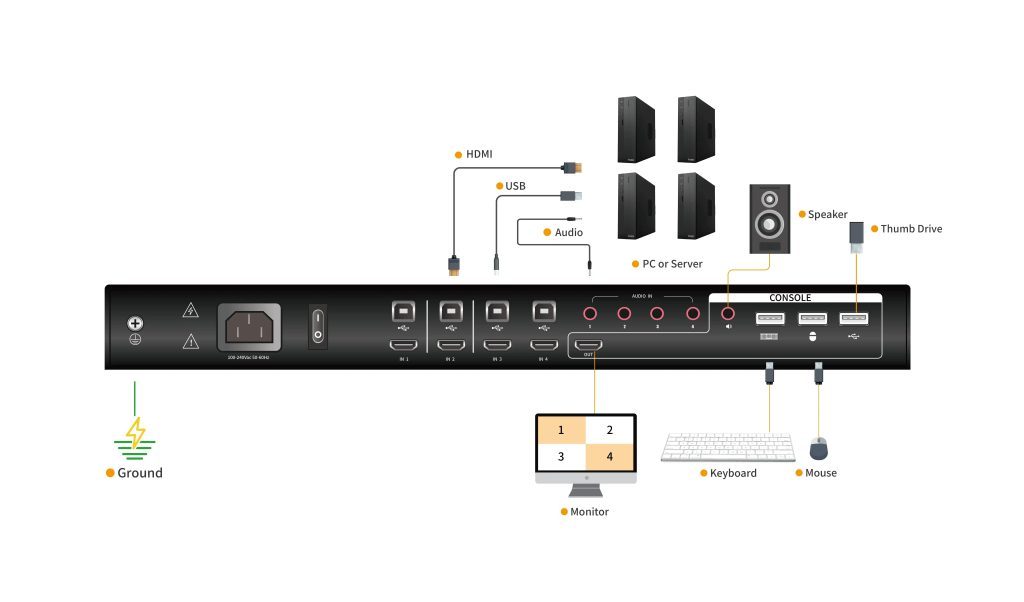
Key benefits:
- Space and Cost Saving: no need for extra peripheral device for each computer, saving space of your desk and cost for additional keyboards, monitors and mice.
- Improved Efficiency & Productivity: seamless switching eliminates the need to move back and forth across your work station or reinsert cables, ensuring your workflow remains uninterrupted.
- Simplified Workflow: manage multiple computers /servers easily, meanwhile dealing with work and personal mission, comparing the testing results.
- Clean and Organized Setup: reducing the cluttering cables and hardwares on your desk, creating a neater and more professional work environment.
- Environmental-friendly:operators control the servers remotely to reduce personnels’ exposure to heat emitted by the equipment..
With advances in technology, the way people work continues to evolve. The advent of KVM switches has transformed management and control methods across numerous fields, like transportation, data center and industrial automation. This innovation not only saves considerable workspace and costs but also enhances management and operational efficiency.
Conclusion
A KVM switch serves as a powerful and efficient tool for enhancing productivity, optimizing spatial resources, and reducing peripheral clutter through streamlined management of multiple computers or servers. Its applications are extremely diverse, including data centers, corporate offices, transportation hubs, broadcasting facilities, as well as industrial environments.
By offering unified access and seamless switching between devices, KVM technology effectively supports both personal setups and server infrastructures, demonstrating exceptional versatility and adaptability to diverse operational requirements.


