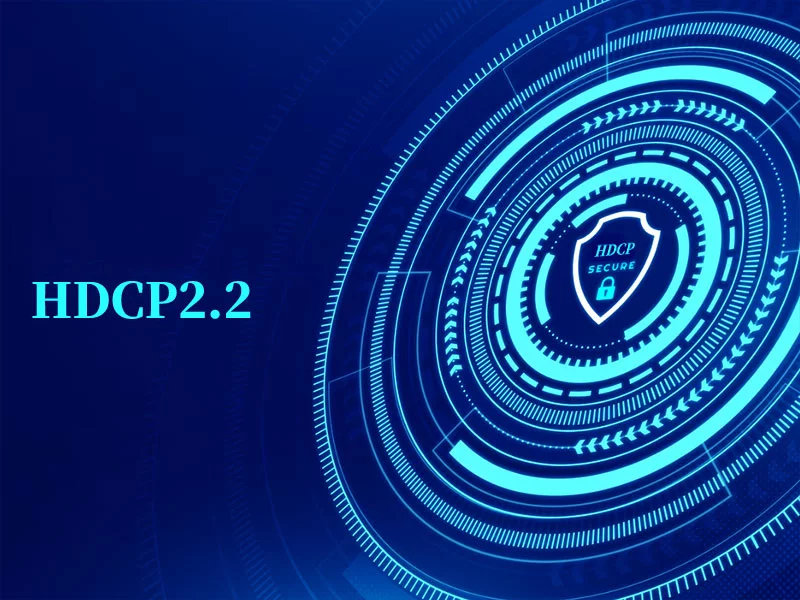You may have a question: What is HDCP 2.2? You can easily find that HDCP 2.2 is common when buying electronic equipment like KVM extenders. In this rapidly evolving era, transmitting and delivering high-definition content is required. Meanwhile, protecting paid content has become more important. Follow this simple guide to learn what HDCP 2.2 is and its functions.
What is HDCP 2.2?
HDCP 2.2 (High-Bandwidth Digital Content Protection) is a security specification used in HDMI, DisplayPort, and DVI to protect the transmission, recording, copying, and distribution of paid video or audio. It can prevent unauthorized copying during transmission.
You can see HDCP protocol as a lock, which can downgrade image quality or prohibit transfers only when your transmitting devices offer the right keys.
The Features of HDCP 2.2
After knowing what this protocol is, you should also know its impressive functions as listed below.
1. Device Authentication
All the device (source, cable, KVM devices, display) in the transmission chain must support HDCP 2.2. If one of them isn’t authenticated successfully, the entire chain can’t work.
2. High-Bandwidth Content Protection
It supports the encryption of high-resolution video and audio signals like 4K and HDR to prevent unauthorized copying during transmission.
3. Hardware-Based Security
Encryption happens at the hardware level, like HDMI port chips, not through software.
4. Key Revocation System
It supports a dynamic “blacklist”, blocking access to protect content if the key is stolen or hacked.
5. Backward Compatibility
Works with older HDCP versions (HDCP 1.4) but enforces downgraded security for non-4K content. However, if one of the devices doesn’t support HDCP 2.2, the protected content (4K/HDR) may be forcibly downgraded to low resolution (1080p) or prohibited from playing.
What are the common reasons for HDCP 2.2 errors?
1. The KVM devices don’t support this protocol. If the image can be shown successfully and the screen is black, you can check if all your devices support HDCP 2.2 or if some only support older versions like HDCP 1.4.
2. The bandwidth that the KVM devices support is not enough. Lower bandwidth can lead to signal loss, latency, or a black screen.
3. The KVM hardware is not updated in time. If the KVM devices are not the latest versions, the functions of HDCP 2.2 may not perform successfully.
4. The connection between devices is not tight. If the physical connections between devices are loose, the signals will be interrupted. And excessively long cables may cause signal attenuation.
Kinan KVM Extenders for Smooth Experiences
The function of this protocol on the KVM extender is to ensure that high-definition content (such as 4K/HDR videos, game screens) is always in encryption protection during long-distance transmission, and prevent illegal interception or copying. Users can enjoy high-resolution images when they connect KVM extenders to computers or PCs to the remote display. Kinan KVM extenders over fiber or Cat5 cables support HDCP encryption, allowing users to enjoy a seamless and comfortable experience. Black screens and low resolutions can be avoided.
Summary
The combination of HDCP 2.2 and KVM devices is the key to ensuring the safe transmission of high-resolution content. As a digital rights protection agreement, this protocol encrypts the video signals to protect content from illegal copying. As for KVM extenders, supporting HDCP encryption is a requirement. If the devices don’t support HDCP, black screens and image degradation may occur. Hence, choosing KVM devices that support HDCP encryption is needed to ensure the user’s experience of digital content.