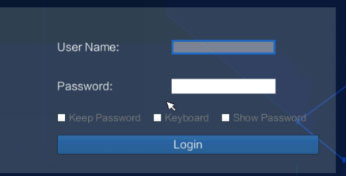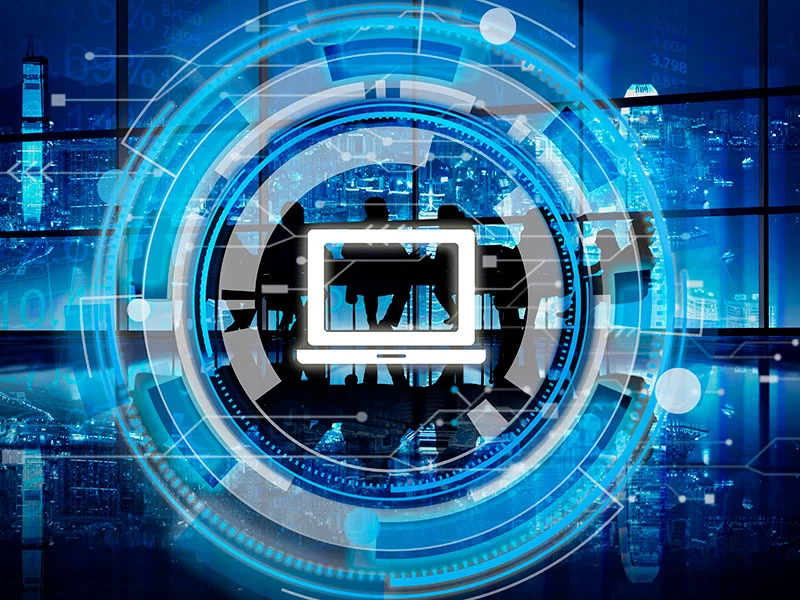Recently we received several customer feeback that they cannot view and manage the connected PC/server from the remote browser. However, it is very important to set up the IE browser before remote access to the PC/server. Here is the set up steps about the IE browser before logging in Kinan IP KVM.
Install and open IE browser, click top-right settings->[Internet Options]
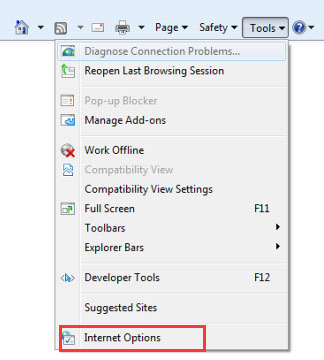
Click [Security]->[Custom Level]
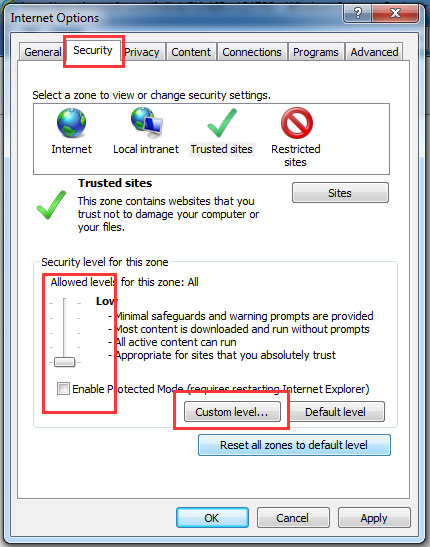
[ActiveX controls and plugins]

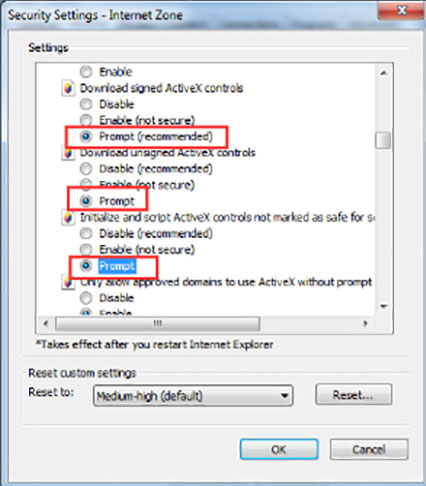
Click [Advanced], find [Allow software to run or install even if the signature is invalid] and select it.
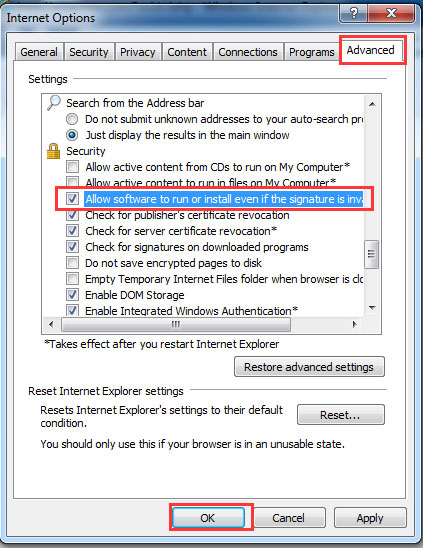
When the setting is done, type in the IP address of the IP KVM Switch, log in the KVM with user name and password, and then you can view and manage the PC/server that connected to the IP KVM.