Kinan’s HT5708 8-port Cat5 IP KVM console features an integrated 17” LCD monitor and keyboard with a built-in touchpad in a 1U compact rack-mountable drawer. The HT5708 is the ideal solution for controlling up to 8 computers/servers locally, or remotely via LAN, WAN, or Internet.
The HT5708 IP KVM switch can be accessed and controlled at the local console and remote over IP access using the web-based browser or windows-based client. In addition, Kinan also offers an IP receiver for remote access to the HT5708 directly, it supports freely switching between local and your remote computer, no need for remote access to the device via the web-based browser.
To help you control and manage an entire data center, the HT5708 KVM over IP switch comes with a Centralized Management Software – KCMS, allowing administrators to remotely manage and control all the devices on a network. The KCMS records all operations on servers accessed through the HT5708.
The HT5708 features dual Ethernet ports and dual power supplies; if one fails, the other takes over, keeping access uninterrupted. Switch easily between the 8 ports using an on-screen display (OSD), hotkey commands, or a remote toolbar. A local user and up to two remote users can each log on and access different ports simultaneously.
The built-in 17” LCD monitor support video resolutions up to 1280x1024@60Hz, up to 1920 x 1080@60Hz on the remote screen. VGA, DVI, HDMI, and DP adapters are available to suit your servers/computers with different video inputs.
 Diagram
Diagram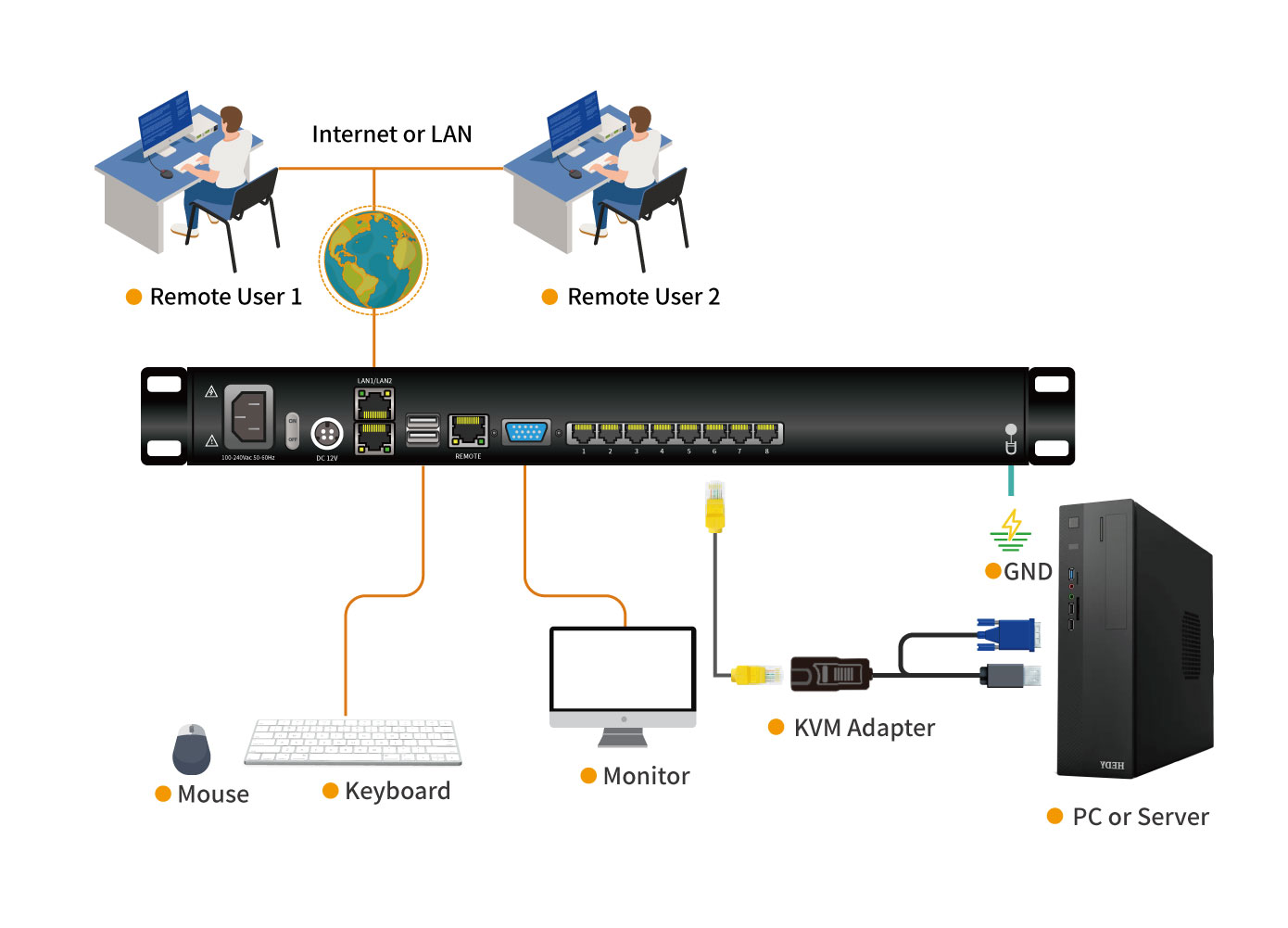
| Model | HT5708 | |
| Computer Connections | Direct | 8 |
| Max | 8 | |
| Port Selection | Keyboard, Mouse | Button, UI, Web, Hotkey |
| LCD Monitor | Model | SXGA TFT |
| View Area | 17 " | |
| Optimum Resolution | 1280×1024@60Hz | |
| Color | 16.7 M (Typ) | |
| Brightness | 250 cd/m² (Typ) | |
| Contrast Ratio | 1000: 1 | |
| Pixel Pitch(mm) | 0.264(H) × 0.264(W) | |
| Mouse | X/Y Resolution | >1000 points / inch, (40 points/mm) |
| Scroll Wheel | Supports Scroll Wheel function | |
| Keyboard | 99 keys (82 keys main keyboard +17 independent small numeric keyboard) | |
| Remote | Remote Control | KVM Control (ActiveX) |
| Management | Web | |
| Security | DES Encrypted | |
| Resolution | 1920×1080@60Hz | |
| Power Input | 100V- 240Vac, 50-60Hz, <1.5A | |
| Power Consumption | 25W | |
| Operating Temperature | 0 — 50 ℃ | |
| Store Temperature | -20 —60 ℃ | |
| Humidity | 0~80% RH, non-condensing | |
| Net Weight | 13kg | |
| Product Dimension (W × D × H) | 448mm × 581mm × 42.5mm | |
| Package Dimension (W × D × H) | 765mm × 615mm × 185mm | |
| Product Specification | Download | ||
| HT5708_HT5716_HT5724_HT5732_HT5908_HT5916_HT5924_HT5932-User Manual-V1.2.pdf |
|
||
| HT5708_HT5716_HT5724_HT5732 Datasheet.pdf |
|
 |
KCM-1200UUSB VGA KVM Adapter for KVM over IP Switches |
Learn More |
 |
KCM-1100PPS/2 VGA KVM ADAPTER FOR KVM KC/LC/HT SERIES |
Learn More |
 |
KCM-2200DUSB DVI KVM ADAPTER FOR KVM KC/LC/HT SERIES |
Learn More |
 |
KCM-3200HUSB HDMI KVM ADAPTER FOR KVM KC/LC/HT SERIES |
Learn More |

 |
Add.North Area, 6 Floor, Building 27, Shancheng Industrial Area, Shixin Community, Shiyan Street, Baoan District, Shenzhen, Guangdong, China |
 |
Fax+86 0755 26755196 |